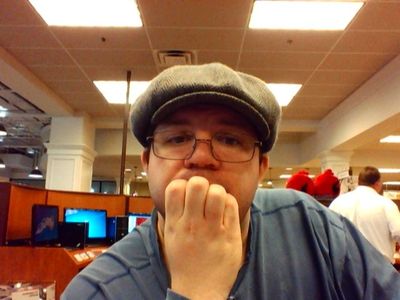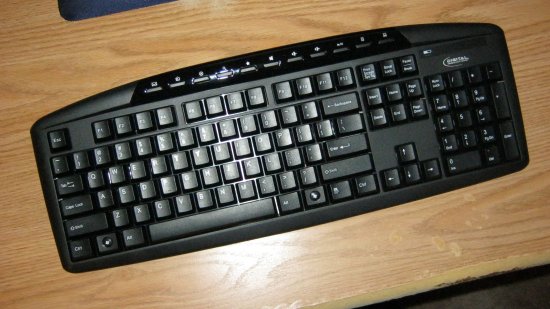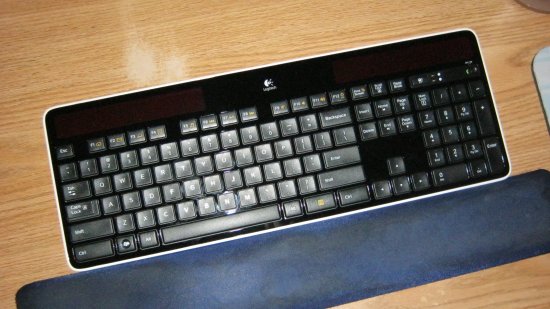Another new keyboard, and I believe that I need to take it out for a spin…
6 minute read
November 6, 2011, 12:40 AM
So I went back to Target and returned the cheapie GE keyboard, and then I went to Micro Center and returned the keyboard that was causing me hand pain. You couldn’t tell from the downward-looking photo I took in the previous Journal entry, but the whole keyboard felt like it was slightly canted back, as well as a touch too high, and that made the reach just a tad too far, and I think that’s what caused the pain. And I don’t like hand pain, because if I can’t type anymore, I couldn’t do the Web site like I’m used to, and all I’d be able to do for ages would be Video Journals. And those are nice only in small quantities.
So I spent a while at Micro Center in Rockville. After returning the keyboard, I got the other memory stick, which snapped right in when I got home and works just fine. So my Dell now has 4 GB of memory in it. Good. I also fiddled around on the demo machines, and came up with a few silly pictures of me:
That last one in particular makes me laugh. It’s the face I’m making combined with the very large cranium (and the hat) that amuses me. Those camera programs that make it look like a fun house mirror are fun. I need to start carrying a thumb drive around on my keys or something, because I like keeping the stupid pictures that I take on Web cams in stores, and when the Internet connection is slow or nonexistent, I want a way to get my hands on my own pictures. At Micro Center, the Internet connection was slow, and they had blocked Gmail. So I ended up having to use TwitPic to get the pictures off of that demo computer and onto somewhere safe that I could access from home.
As far as keyboards went, the requirements were twofold: first, no funny key layouts. The one I returned, besides being unpleasant to use, had the backslash up next to the backspace key (and making a smaller backspace keyh to accommodate that), and had a giant Enter key. No good. Other keyboards that I looked at did funny things with the Insert/Home/PgUp/Delete/End/PgDn block of keys. One keyboard I saw had a giant “delete” key, and then others had the whole block inverted. I didn’t want to have to relearn where those keys were, and then have to unlearn it when that keyboard would inevitably die. Then of course my next keyboard had to fit me well. That was important.
I ended up getting two keyboards. The first one was a silicone “roll up” keyboard made by Inland, which I intended to keep around as a backup should my real keyboard have an issue. This is what that looked like, first spread out:
And also rolled up:
A clever idea for around $10, but for me, it’s going back to the store. I can’t stand the bloody thing. I typed on it for two minutes and knew there was no way I could ever type on it. Plus it was too low (as in flat on the desk), which caused some pain in my hands. No good.
Then the second keyboard was this one, made by Digital Innovations:
This one seemed to fit me well. The keys felt good, the keyboard was the right height, and it connected out without issue. And then I started typing on it. Many keys just plain would not register with the computer. I could type a word, and only half of it would show up on screen. Not too promising for a potential next keyboard, and I knew I couldn’t handle that. I wondered if it was just new and needed to be broken in a bit, but it didn’t happen. It was a junker.
By this time, it was about 8:15 or so. I looked on Amazon, and found a few prospects for a new keyboard that were a little more name brand, since I was striking out with off-brand keyboards. I knew Micro Center closed at 9 PM. I didn’t want to go back to Micro Center tonight. So I checked Best Buy’s site, and wouldn’t you know: they were open until 10 PM. So I jumped in the car and headed down there. I have found a little back way to get to Best Buy, and so I go that way. Basically, if you’re familiar with the Aspen Hill/Glenmont/Wheaaton area, it’s Georgia Avenue to Glenallan Avenue (past Brookside Gardens) to Kemp Mill Road to Arcola Avenue to Amherst Avenue to Best Buy. Whether it actually saves time is debatable, but at least I don’t have to deal with a few long lights on Georgia Avenue to get to Best Buy. Unfortunately, there’s not much of a back way out of my neighborhood, though, since Matthew Henson State Park runs along the south end of it for the entire length.
So I got to Best Buy, and they had a number of keyboards on display that you could test. One of the sticking points with a lot of those was that they have the wrist pad built into them. I have my own that I like to use, and the built-in wrist pads don’t fit me too well, plus unlike wrist rests of years past that came with computers, these were fully integrated. They weren’t detachable. And I like my wrist pad. It’s gel and feels really good (and it’s pictured a few times with the keyboards). Based on my visit to Amazon, I had my eye on the Logitech K320, which was similar to my old one. They didn’t have it. I ended up getting the Logitech Solar Keyboard (K750). Unlike my old keyboard, which looked like a keyboard, this one was a “chiclet” keyboard. I think I was as surprised as anyone to be coming out with a flat keyboard, considering how much I hate the flat aluminum Apple keyboards. I tried one of those in 2008 at work, used it for five minutes, and decided to keep my old white keyboard at work. But then my netbook has a chiclet keyboard, and I’ve been using that for a year. I guess I’m ready for it. Plus unlike so many keyboards, this one feels really solid. It doesn’t slide around on my desk, and it doesn’t bounce at all when I type (and I’m a bit of a hard typer). Plus I don’t have to worry about changing batteries, since it’s powered by light.
And then here it is:
Yeah, this one is likely a winner. I can type with this thing. I’ve composed this whole Journal entry on it, and it seems to work. Still amazed that I’m using a chiclet keyboard, but there you go, I suppose.
Now I just have to figure out what a few of the new features are on this thing. It has an Fn key, which I’m not used to having on a real keyboard, and that unlocks a few functions that I’m not entirely sure what they do. So we’ll have to see, I suppose…
Web site: Rob Manuel: 10 Reasons Modern Keyboards are S--- (ranting about the failings of modern keyboards)
Song: A person plays "Canyon" on the piano. Very cool. I can play "Cabbage" on the piano (literally the notes C-A-B-B-A-G-E in that order), but that's about it. So piano players, you have my respect.
Quote: So I have 4 GB of RAM now! Wonder how much trouble I can get myself into with that kind of computing power. You may question my sanity for doing a RAM upgrade on a nearly five-year-old computer, but that just extended the life of this thing for at least a couple more years, which means I don't have to buy another computer for a while.
Categories: Computer