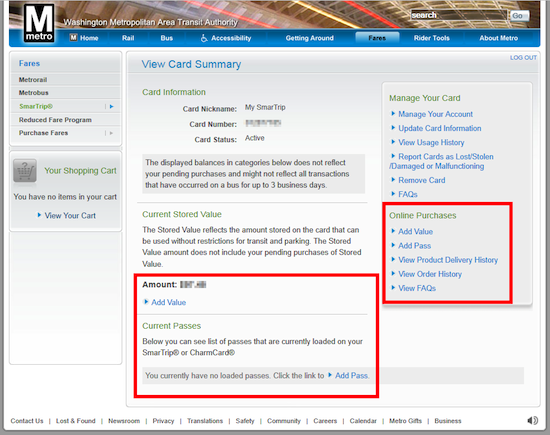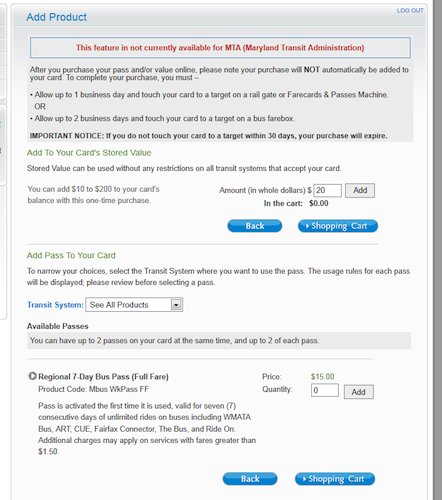I am now part of the SmarTrip pass test group…
5 minute read
August 31, 2011, 11:20 PM
So I was waiting for the bus this morning, and was checking my Email on my phone. I got a message with the subject of “Pilot Invitation” from a sender called “noreply”. Turns out that “noreply” was short for “noreply@wmata.com”, and the Email was to notify me that I was randomly selected to participate in the load-your-passes-onto-SmarTrip program. Here’s the message:
To SmarTrip® Account Holder
You have been randomly selected to participate in a pilot of several new system functions.
We sincerely regret to inform our MTA customers that the MTA system does not yet support these new functions.
We apologize for any inconvenience this might cause our MTA customers.These functions will enable you to use your credit card to purchase stored value and passes for your SmarTrip® card.
You will also be able to save your credit card information to use for future purchases, and to print detailed receipts.The next time you log in to your SmarTrip® account, you will see several new links on your account pages. For example, on the page with the header “View Card Summary”, you will see the following changes:
– A shopping cart icon on the left side of the screen
– A new group of links under the heading “Online Purchases” on the upper right section of the screen; and
– Within the text in the middle of the screen, there are links to “Add value” and “Add Pass”.Please take a few minutes to familiarize yourself with the new functions, and the steps that you will need to follow to load your purchases onto your SmarTrip® card.
These new features are intended to make it more convenient for you to manage the balances on your cards and avoid the lines at ticket vending machines.
We encourage you to take advantage of these new features. If you have questions, or experience any problems when using these new features, please contact the Regional Customer Service Center at 1-888-762-7874.
Your SmarTrip® Account Team
First of all, let me say that WMATA’s random selector did the right thing in picking me, because I’m one of WMATA’s big railfans, as well as a daily rail and bus rider. In addition, a number of people in Metro know who I am, and so I hope to be a good source of feedback on how well this new system works.
So I logged into my SmarTrip account, where I manage my own SmarTrip, as well as my mother’s so that I can advise her on when it’s time to reload when she comes to visit me. I believe that these are the new features, marked in red:
And then this is the page that these new functions go to:
First of all, the new system has its sights set on greatness. Take a look at all of the options that the pass page gives you:
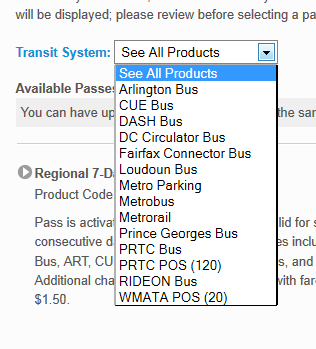
As you can see, it’s got every local bus system in the area listed on that drop menu, as well as the rail system and Metro-operated parking. However, at this point, it’s pretty limited in what it offers. Basically, you can do two things right now. First, you can add value to your SmarTrip card online. Pretty cool. And then you only have one choice of pass at the moment, which is the $15 weekly bus pass. I did the math, and even if I ride all five days in the workweek, I don’t break even. It costs me $12.50 a week in bus fare when you figure in the rail-to-bus transfer. So that unfortunately is not a good buy for me. If I rode the bus exclusively to work, taking the Y5/Y7/Y8/Y9 to the S9 to get to work, I would break even, which is how it’s supposed to work out. Realize that passes are supposed to be priced to where you pay for the cost of a morning and an evening commute five days a week, and then any rides taken beyond that is where the pass starts paying for itself. But for me, I would only break even because I also have my own car, and I use that for much of my around-town transportation, like going to the store, etc. Plus I drive to work at least one day a week for whatever reason during most weeks, which puts the pass back into the red. So this doesn’t work for me.
What I’m looking forward to is when Metro is ready to test the rail passes. Right now, if you select “Metrorail” on the pass list, it doesn’t do jack. Basically, it looks at you like, “Okay, yeah, sure.” Apparently this function doesn’t work yet, or perhaps just hasn’t been fully implemented yet, on account of the fact that there’s only one pass available. I’m willing to forgive them on this issue at this point, since there is currently only one pass to pick from. You have the choice of the weekly bus pass or the weekly bus pass right now, after all. But once the rail passes come online, then I will gladly help pilot a pass program. When that happens, I believe that Matthew and I will need to go out and put that sucker through its paces with a serious railfan outing, entering and exiting the system many times in a day.
Realize that I would just love to be able to tap my SmarTrip for a pass. I discovered in September 2009 how well Metro’s got me programmed to tap my card. On September 12, 2009, I bought an all-day pass because I was going to cover the Tea Party rally and then do a Scientology raid. On at least two occasions, I inadvertently tapped my SmarTrip card to enter the system, thus incurring a charge on my card rather than using the day pass as I had intended. I think I ended up breaking even on that trip, as I managed to remember to use the pass enough times to cover its cost in regular fare, but then I also tapped my SmarTrip card a few times. This is when I learned a valuable lesson: when traveling on a pass, leave the SmarTrip at home. That’s what I did on Matthew and I’s railfan trip in May 2010, and it worked out quite well. So once rail passes come to SmarTrip, that would allow me to continue to use SmarTrip and have my pass, too. Seems a win-win for me.
But for now, it seems like I need to satisfy myself with trying a card load online. Thursday, I’m doing a SmartBenefits load, but I can test it on Friday or so and see how well it works. Should be fun.
And all of you on the Internet will get to hear about how it goes. I really want to see WMATA succeed at this, and I will try to help them succeed in it in any way that I can.
Web site: Manage your SmarTrip card online
Song: Professor Wikipedia. I find this funny.
Quote: And so there you go, I suppose.
Categories: WMATA