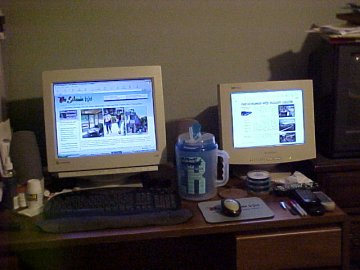TWO monitors!
2 minute read
February 5, 2005, 10:08 PM
Look at this!
Yes, I have TWO monitors now! One and two. The big one is my original 19″ monitor that came with my computer back in 1998. The second one is a HP monitor that I inherited from my father when he recently got a new computer. I actually got the whole computer from him, and I scavenged it for parts. So I took the video card out of it and also hooked up the monitor.
It’s weird having two monitors. One of the first things I did was show my father how I can throw windows between the two screens. First it’s on the left, and then it’s on the right! Left, then right. Right, then left. Whee!
After that, I figured out how to make my background different on the two monitors. What I ended up doing was making a double-width background – two 1024×768 images next to each other in one image. Thus I have a platform-level view of Glenmont station on my right-side monitor, and a similar view of Glenmont from the mezzanine on the left. So the background images are different, but I tried to harmonize them at the same time.
Now you may be asking, what does he need two monitors for? The answer is: I don’t. There is absolutely no reason that I need to have two monitors on my desk. Then why do I have it? Because it’s cool, that’s why! I can figure out how to use two monitors at once, and then act like this is how I’ve always done it. In fact, I’m writing this Journal entry on the new second monitor. Kinda cool.
The only thing I haven’t figured out yet is how to arrange things after this somewhat-significant assault on my desktop. After all, the monitor is sitting in the space formerly occupied by my scanner and my printer. I found a new home for the printer, but I’ve not yet found a new home for my scanner. We shall see what happens on that front.
It’s also interesting how this second monitor works. When you start up the computer, the first monitor does all the usual boot-up stuff, and the second monitor is idle. Then once Windows logs itself in, then the second monitor comes to life. When you go to shut down, as soon as you start shutting down, the second monitor goes black. When you’re running an MS-DOS application (yes, I have some old DOS games that I’ve literally grown up with and still play), the second screen goes black and the MS-DOS application runs on the main screen.
All in all, though, this is just cool. I don’t need this, but I got it because it’s just awesome to have. So geekish. I love it.
Web site: An article talking about dual monitors
Song: "I Believe in Miracles"
Quote: I'm still getting used to the idea of having two monitors. Changing where you look instead of just swapping between windows. Also copying and pasting between windows. Weird.
Categories: Computer